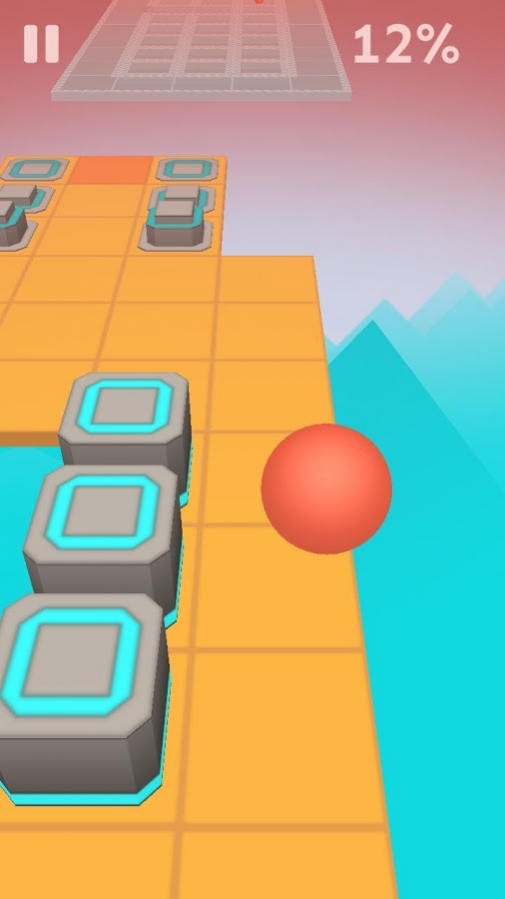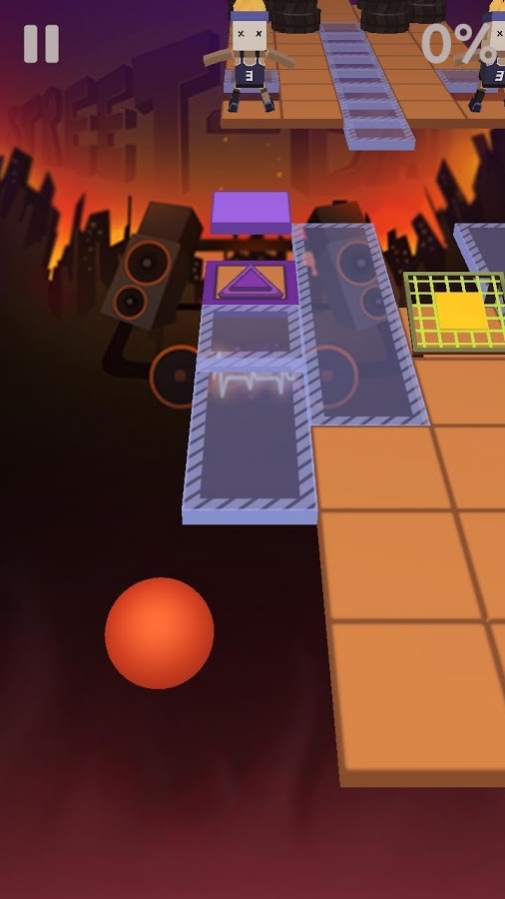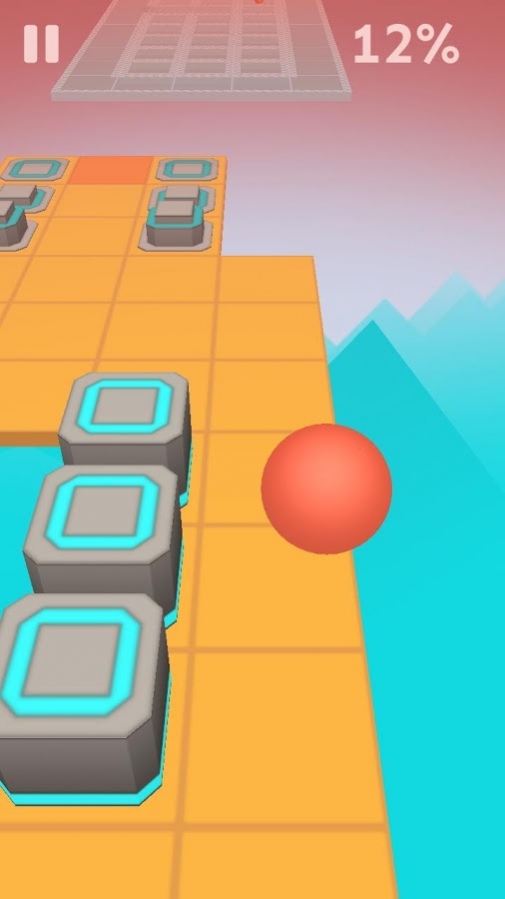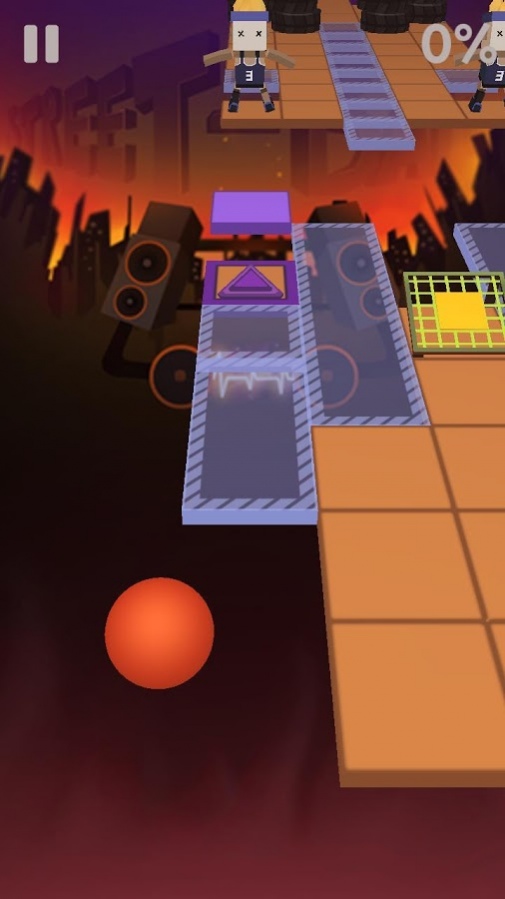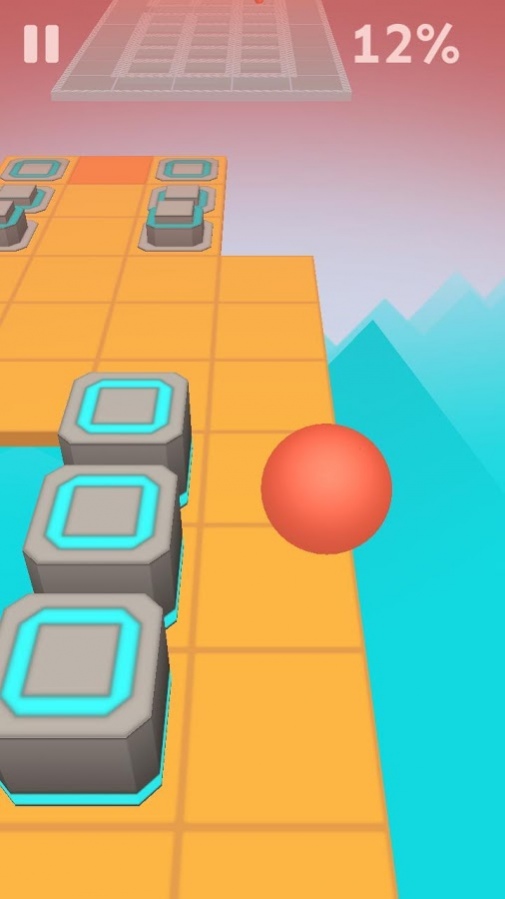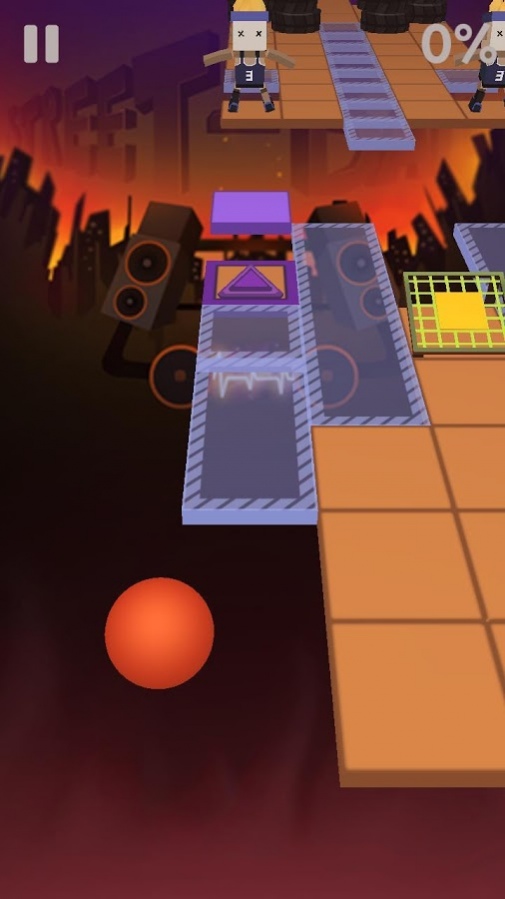Scrolling Ball in Sky 5.0.0
Free Version
Publisher Description
Extremely response to avoid sudden trap with a rolling ball!
Absolutely entertaining, a new generation of casual games "Srolling the ball in the sky." Just one finger control, you can scroll the ball and kept it rolling in the fantasy scene inside the free land.
Game Features:
● super easy to control.
● constantly updated game scenes and addictive music.
● exciting live venues: volcano landscape, urban landscape, desert landscape, garden landscape and rugged sky landscape!
● magical rolling ball, unlimited life.
Invite your Facebook friends to challenge your unbeaten record!
Be attention to the roll ball story, you may get a chance to play spin wheel to obtain an unexpected surprise. Do not indulge in the game or you may costs 24 hours in rolling the balls. Very easy to play but very hard to reach the top records!
Scrolling Ball in Sky is free to play, though some in-game items can also be purchased for real money. If you don't want to use this option, simply turn it off in your device's Restrictions menu.
About Scrolling Ball in Sky
Scrolling Ball in Sky is a free app for Android published in the Arcade list of apps, part of Games & Entertainment.
The company that develops Scrolling Ball in Sky is E-Game. The latest version released by its developer is 5.0.0.
To install Scrolling Ball in Sky on your Android device, just click the green Continue To App button above to start the installation process. The app is listed on our website since 2018-02-11 and was downloaded 9 times. We have already checked if the download link is safe, however for your own protection we recommend that you scan the downloaded app with your antivirus. Your antivirus may detect the Scrolling Ball in Sky as malware as malware if the download link to com.jjd.superbird2 is broken.
How to install Scrolling Ball in Sky on your Android device:
- Click on the Continue To App button on our website. This will redirect you to Google Play.
- Once the Scrolling Ball in Sky is shown in the Google Play listing of your Android device, you can start its download and installation. Tap on the Install button located below the search bar and to the right of the app icon.
- A pop-up window with the permissions required by Scrolling Ball in Sky will be shown. Click on Accept to continue the process.
- Scrolling Ball in Sky will be downloaded onto your device, displaying a progress. Once the download completes, the installation will start and you'll get a notification after the installation is finished.